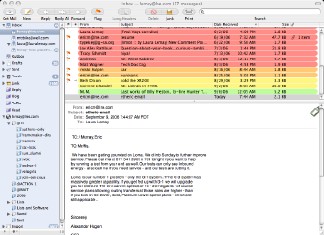on email inbox management
09 Sep 2006I’ve been working through my email inbox over the last few days, trying to reply to some (embarrassingly) old messages and also thinking about new strategies for managing things better (since “ignoring it” doesn’t seem to be all that successful a plan). If you’ve sent me email in the last, uh, year, and didn’t get a reply, I’m sorry. I stink.
I did discover Getting Things Done a number of years ago and I do read 43 Folders so I am familiar with the notion/mantra/rule of clearing out one’s inbox into specific folders for specific purposes (Action, Wait, etc). My problem is that once stuff is out of my inbox and filed away somewhere I forget about it. Poof, gone. It doesn’t seem to matter to me how important the IMPORTANT folder is. Out of sight, out of mind. I can’t seem to break this habit. But I understand the point of filing mail out of the Inbox — the inbox is a big wad of stuff and its easy to lose track of what’s there, especially when the it gets large or a lot of mail comes in at once.
I use Mail.app on the mac and it has a bunch of tools that help so that I think I can have it both ways. Rules and smart mailboxes (dynamic folders that contain messages based on search criteria) let me keep my messages in the inbox and sort and filter them into specialty mailboxes as well. For example, I’ve started automatically coloring my email based on age so that I know exactly how behind I am in replying to everything. Yeah, I could look at the date but there’s nothing like a BIG RED MESSAGE that says HEY you’re SCREWING UP again.
I also use a plugin called MailTags for a while now, which lets me assign tags, priorities, and projects to mail messages. With tags and smart mailboxes I can divide and subdivide my inbox into all kinds of tasks and subtasks. This way I can deal with my inbox in chronological order when I feel like it, or by tag, or by priority, or any other way I feel like handling email at the time.
MailTags also lets me create iCal todos based on emails which is helpful for keeping track of email that has to be dealt with by a certain time or that refers to an actual event.
Just yesterday by way of this article on oreillynet by Jochen Wolters I discovered MailActOn by the same developer as MailTags, which lets you apply rules and tags and files mail with single keystrokes via a spiffy QuickSilver-like interface. I need to explore this more. Must! Have! More! Tools!
While I’m mucking about with my email management and playing with my rules and filters it should be noted that I am not actually replying to email. This is the funny thing about Getting Things Done-style organization: you can spend so much time fussing around with your really complicated GTD system that you don’t, you know, get anything done.
Posted on 09 Sep 2006 • in blog-archive •